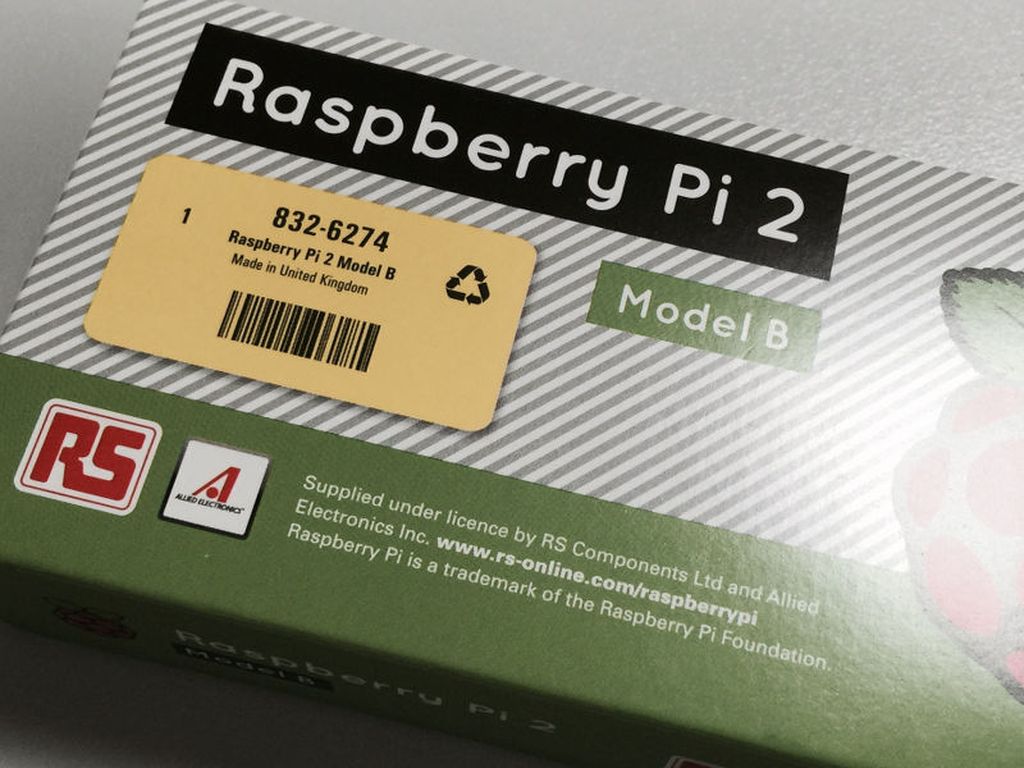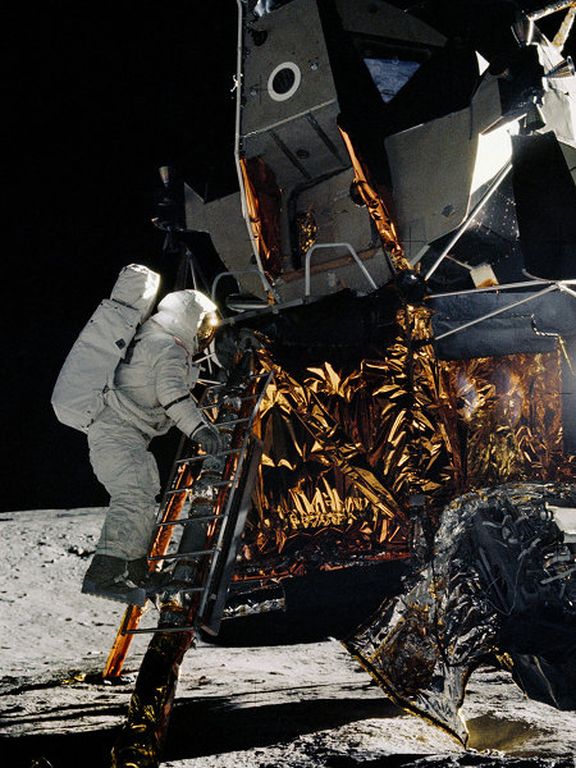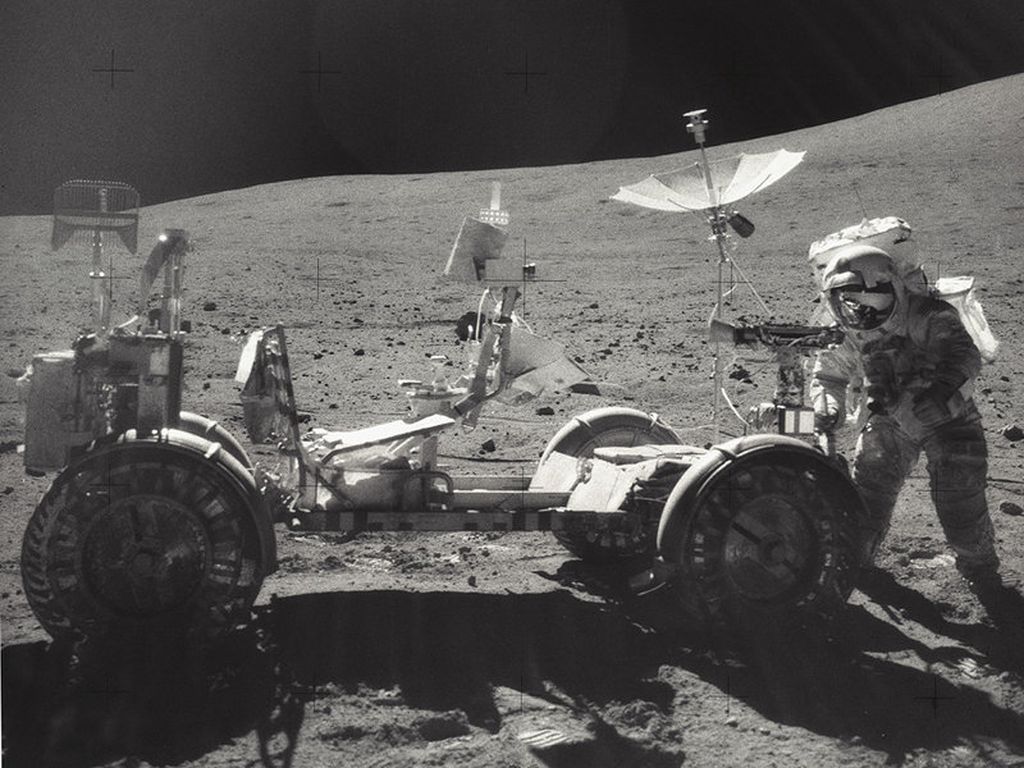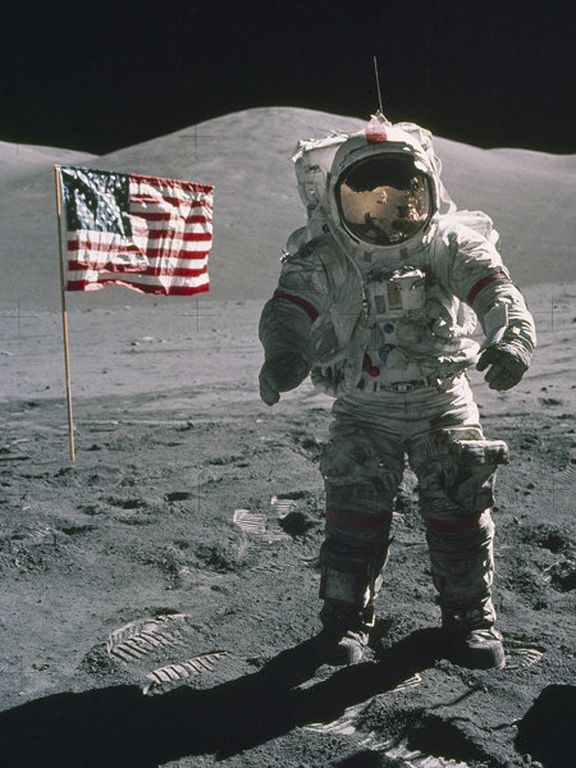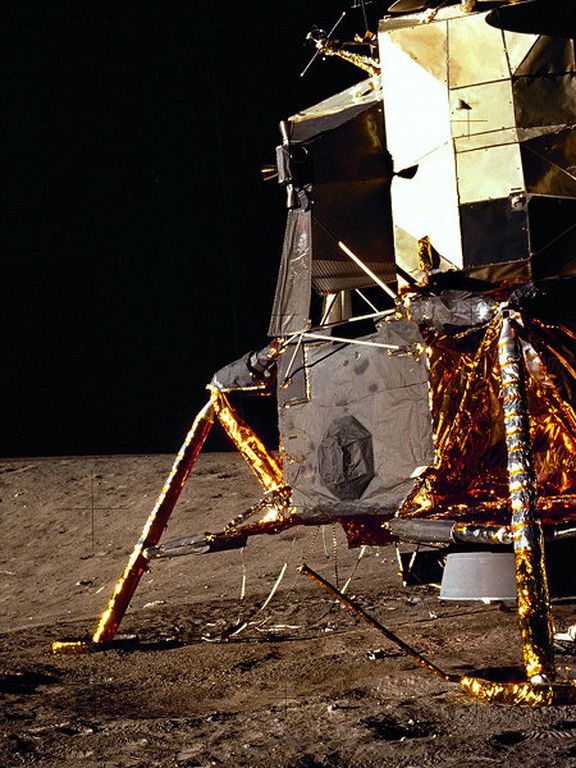Showing entries tagged as: java
How to update Oracle Java 8 on Raspbian / Raspberry Pi.
By isendev.
Posted on 2017/08/09 23:50.
Tagged as: java, raspberrypi, linux.
This is a quick note that shows how to update Oracle Java 8 on Raspbian / Raspberry Pi.
By default, Raspbian has the following Java 8 Oracle package:
root@rpi3server:~# dpkg --list | grep oracle-java8-jdk
ii oracle-java8-jdk 8u65 armhf Java™ Platform, Standard Edition 8 Development Kit
root@rpi3server:~ $ java -version
java version "1.8.0_65"
Java(TM) SE Runtime Environment (build 1.8.0_65-b17)
Java HotSpot(TM) Client VM (build 25.65-b01, mixed mode)
And the default Raspbian repositories do not regurarly update this package.
We need to use the Oracle Java Installer from https://launchpad.net/~webupd8team.
Install the repository key, from keyserver.ubuntu.com.
root@rpi3server:~# gpg --keyserver keyserver.ubuntu.com --recv EEA14886
root@rpi3server:~# gpg --export --armor EEA14886 | sudo apt-key add -
Add the repository URLs to the APT sources config file /etc/apt/sources.list, using your favourite text editor.
root@rpi3server:~# emacs /etc/apt/sources.list
deb http://ppa.launchpad.net/webupd8team/java/ubuntu trusty main
deb-src http://ppa.launchpad.net/webupd8team/java/ubuntu trusty main
Update the repositories.
root@rpi3server:~# apt-get update
Use the installer package to automatically update Oracle Java. You must accept the license messages and confirm the installation when prompted.
root@rpi3server:~# apt-get install oracle-java8-installer
Set the updated Oracle Java as default.
root@rpi3server:~# apt install oracle-java8-set-default
And finally, confirm that everything is fine.
root@rpi3server:~# java -version
java version "1.8.0_144"
Java(TM) SE Runtime Environment (build 1.8.0_144-b01)
Java HotSpot(TM) Client VM (build 25.144-b01, mixed mode)
Important: Note that all commands are executed as root. If you do not have access to a root shell (by default you are not allowed to use it), use sudo to execute them (prefix all commands with "sudo").
Simpleblogger: Added Bootstrap image carousel support.
By isendev.
Posted on 2016/12/23 22:51.
Tagged as: programming, java, springframework, bootstrap.
Hello.
I've just added Bootstrap image carousel support to SimpleBlogger engine. Now, the BBCode engine supports the carousel tag to add carousel image elements to blog entries and static pages. Feel free to browse SimpleBlogger source code on GitHub.
And enjoy this image carousel courtesy of NASA... :)
New SimpleBlogger engine with Bootstrap responsive design.
By isendev.
Posted on 2016/08/16 20:35.
Tagged as: programming, java, springframework, bootstrap.
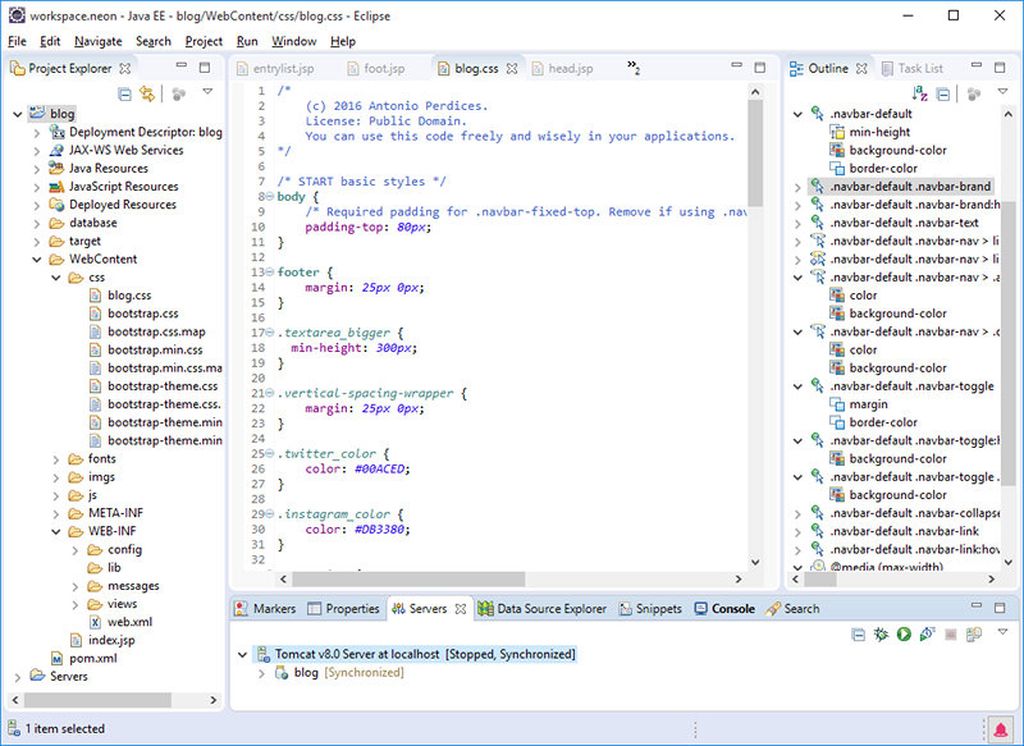
I've been really busy last months, but recently found some time to spend on this project.
As web traffic moves massively to mobile browsing, it becomes clear that my old blog design do not find any usability on this devices. So I've refreshed my Spring Framework blog engine and replaced the old CSS based frontend with a responsive Twitter Bootstrap design. A lot of changes have been done to integrate the new responsive frontend, and as Bootstrap is JQuery based, I had to get rid of my Mootools code and rewrite with JQuery accordingly. Mixing Javascript frameworks makes me uncomfortable :)
Now, the new www.isendev.com using the revamped SimpleBlogger engine is live. I hope you like it!
Feel free to browse the source code on GitHub.
SimpleBlogger Engine updated.
By isendev.
Posted on 2015/02/07 22:41.
Tagged as: programming, java, springframework, mootools.
Still here... :)
Lately I do not have much time available and this blog is a bit outdated. I hope that soon I can share some lines and photos about my current projects. Meanwhile I've updated the SimpleBlogger Engine that runs this site to use the latest versions of Spring Framework, Spring Security, EclipseLink and Mootools.
Ah! And I have just received my new Raspberry Pi 2 Model B. My precious quad-core little beast...