Showing entries tagged as: hardware
Time to test Android: Google Nexus 4.
By isendev.
Posted on 2013/05/17 22:54.
Tagged as: hardware, google, android.

The Google Nexus 4 is a little beast packed with some serious specs: a 1,5 Ghz. quad-core Qualcomm Snapdragon CPU with integrated Adreno 320 graphic core, 2GB. RAM and a 4.7 inches / 768 x 1280 pixels IPS LCD display. All sandwiched between two sheets of Gorilla Glass 2 and a polycarbonate frame. It's just half the price of its technical rivals and is my recently acquired gateway to the Android world.
Now firing Eclipse to test some Android SDK code...
Upgrading a Dell Latitude E6400 with a Samsung 840 Solid State Drive.
By isendev.
Posted on 2013/02/26 23:20.
Tagged as: hardware.
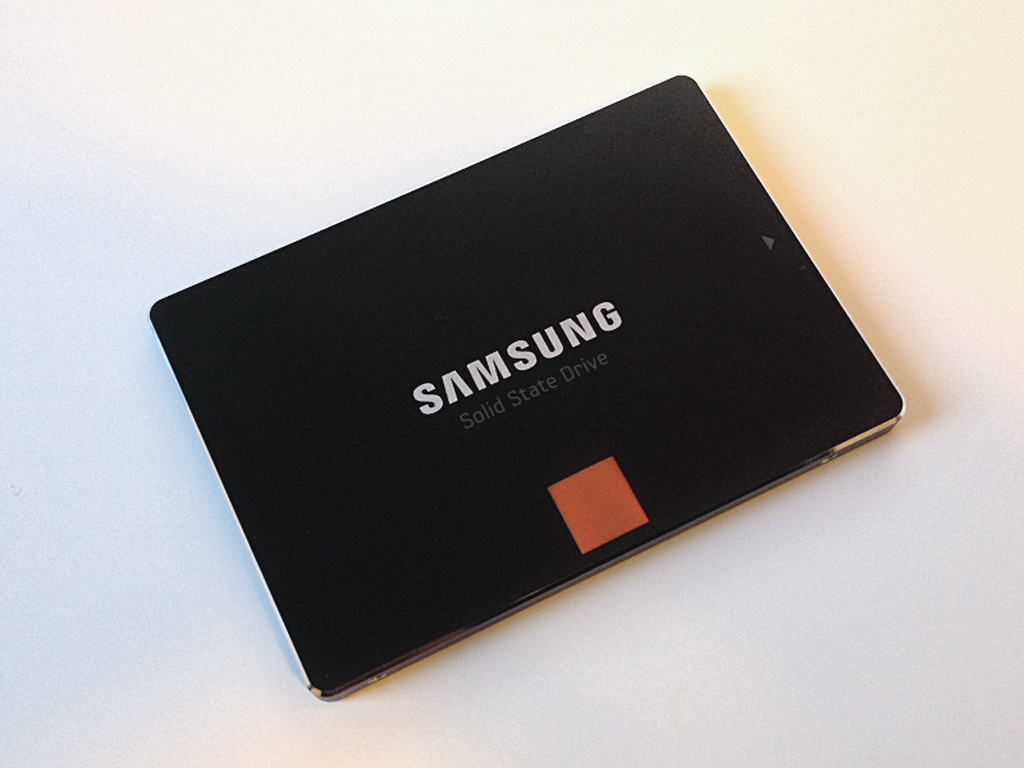
After reading a lot about the wonders of Solid State Drives, I have finally decided to install one on my rather old Dell Latitude E6400 laptop. Tired of studying SSDs speed charts, and with the certainty that the SATA II interface of my laptop does not take advantage of all the speed that the latest disks with SATA III interface can provide, I selected a Samsung 840 Series 120Gb. SSD. A good compromise between price and performance.
Specifications:
- Form Factor: 2.5" 7mm. (Ultraslim).
- Storage Capacity: 120GB.
- Sequential Read Speed: Up to 530MB/s.
- Sequential Write Speed: Up to 130MB/s.
- Random Read Speed: Up to 85K IOPS.
- Random Write Speed: Up to 32K IOPS
- Power Consumption: 0.15W.
- Voltage: 5V ± 5%.
- Operating Temperature: 0 to 60 degrees Celsius.
- Weight: 68 Grams.

Changing the hard drive on the Dell Latitude E6400 is a snap. Two screws are removed from the back of the laptop, and the HDD can be easily extracted from the side. Then, switch the decorative bezel from the old HDD to the new SSD and remount all. Done.

The newly installed SSD makes the laptop a hole new thing. Windows 7 loads in seconds, and programs starts in no time. After installing and configuring the Samsung software (Samsung SSD Magician), it's possible to fine tune the SSD behaviour.
Here are some numbers from the AS-SSD benchmark software.
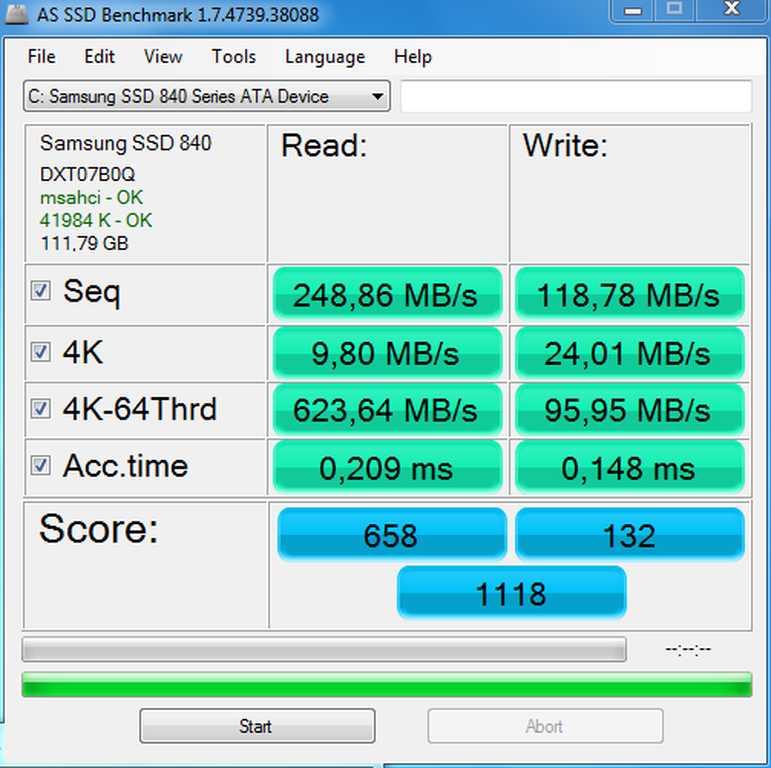
Hewlett-Packard Pavilion tx2500 overheating fix.
By isendev.
Posted on 2012/08/23 19:25.

Some weeks ago, a Hewlett-Packard Pavilion tx2500 series convertible notebook assigned for retirement came to my hands with a flickering video problem. After digging the Internet for a while, I found this PC suffers a commonly known CPU/GPU overheating problem because poorly applied thermal solutions.
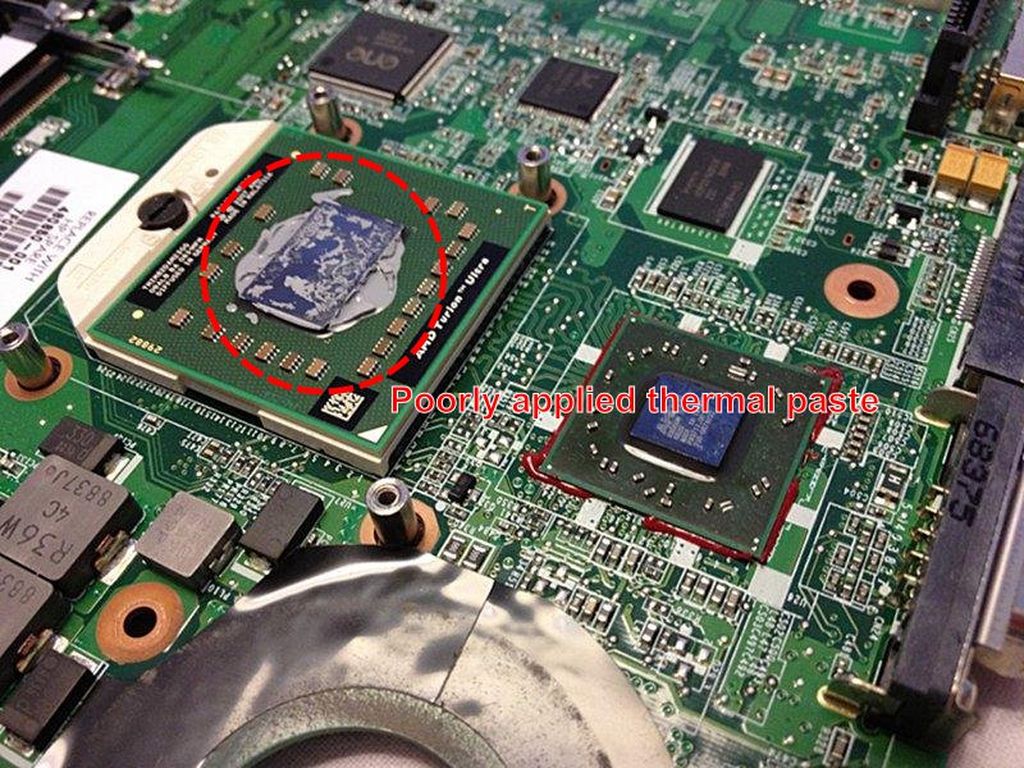
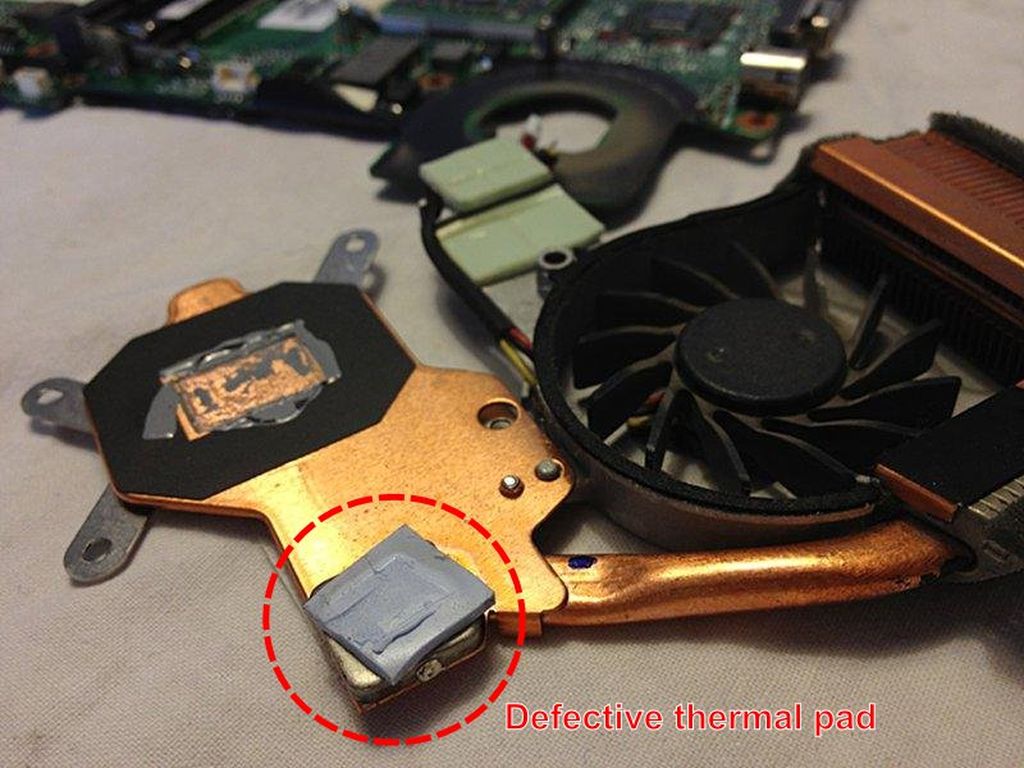
This notebook can be easily fixed using a cheap copper shim and good thermal paste. There is a rather large (1mm.~) gap between GPU and heatsink filled from factory with an adhesive thermal pad. This pad diminish over time and GPU overheats very quickly. Replacing it with a copper shim solves the problem.

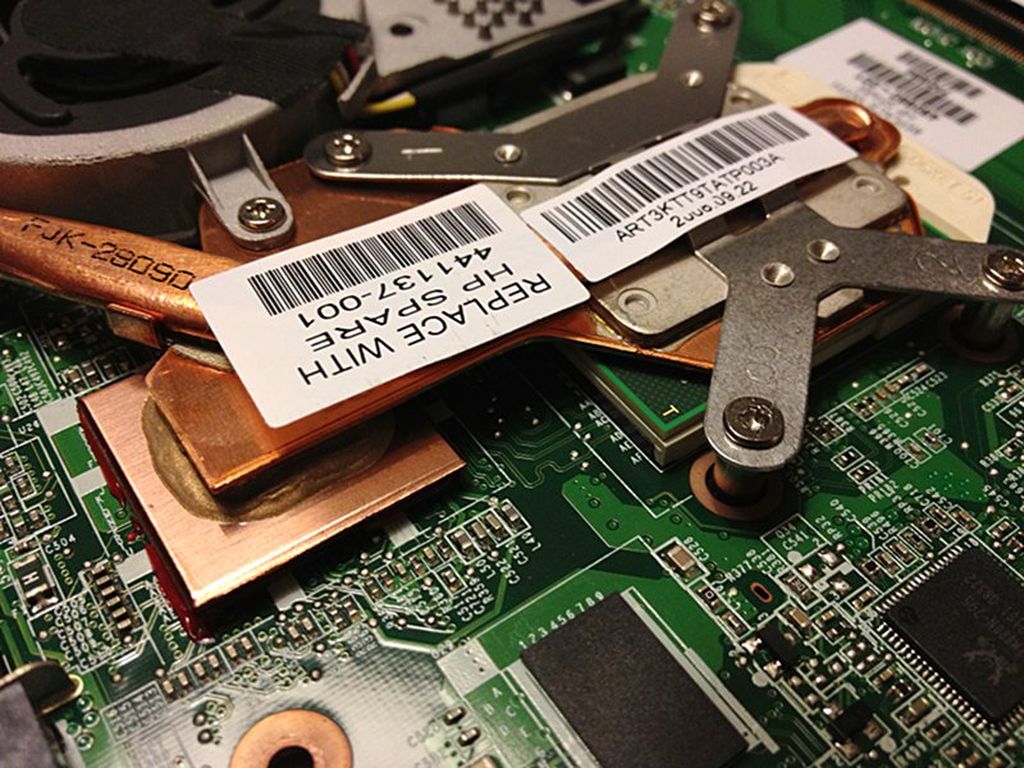
After spending some precious time putting all back together, the Pavilion tx2500 is on the road again running Windows 8 Release Preview without any hiccups.
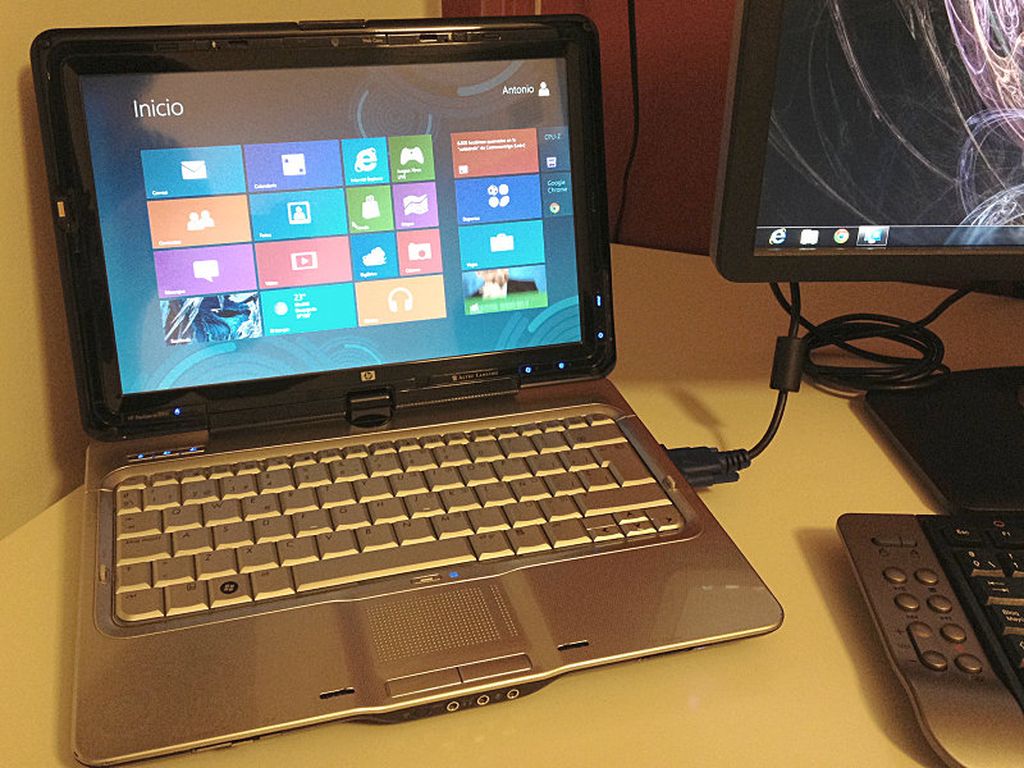
My website is powered by Raspberry Pi.
By isendev.
Posted on 2012/08/03 07:08.
Tagged as: hardware, programming.

In an attempt to reduce my eco-footprint, I've just moved all my server software running on my Core 2 Quad system to my Raspberry Pi. Now, with a consumption of only 3 watts at peak, the tiny board is running a Tomcat 6 server with my custom Spring Framework based blogging software (SimpleBlogger), a MySQL database server as storage backend and a Nginx as reverse proxy and static content provider.
And best of all, it's completely silent!