Showing entries tagged as: programming
IMDB MKV file renamer: Quick and dirty Python script using IMDbPY and Enzyme.
By isendev.
Posted on 2014/06/26 23:10.
Tagged as: programming, python.
This is a quick and dirty Python script to rename video files using IMDb movie info and Matroska meta stream information. It uses my own conventions, but it may be an useful point to start your own script.
The resulting filenames are something like this:
Ocean's Eleven.(2001).x264[1080p].AC3[EN].AC3[ES].SUBS[ES][EN].mkv
To use this script, you must install IMDBpy (to retrieve IMDb movie info) and Enzyme (Matroska meta data parser) Python libraries.
Using pip Python package manager:
sudo pip install IMDbPY
sudo pip install enzyme
<imdbrenamer.py>
#!/usr/bin/python
# IMDB MKV file renamer.
# By: Antonio Perdices.
# Site: https://www.isendev.com
# 26/06/2014
import imdb
import enzyme
import os
# By default access the web.
ia = imdb.IMDb()
# Root directory.
rootdir = '/usbhdd/Unsorted/'
# Get files from directory.
files = os.listdir(rootdir)
# Loop through them.
for file in files:
# Split filename and extension.
fileName, fileExtension = os.path.splitext(file)
# Process file confirmation.
inputtext = ''
while inputtext != 'n' and inputtext != 'y':
inputtext = raw_input('\nProcessing file [' + fileName + fileExtension + ']... Continue [y/n]? ')
# print 'Input text is [' + inputtext + ']'
# File processing.
if inputtext == 'y':
# Set IMBD search string. "Enter" defaults search string to filename.
f = fileName.split('.')
searchstring = f[0]
inputtext = raw_input('IMDB Search String [' + searchstring + ']: ')
if len(inputtext) > 0:
searchstring = inputtext
# Search.
print 'Searching IMDB with [' + searchstring + ']...'
s_result = ia.search_movie(searchstring)
# Print results.
index = 1
print '(0) - ORIGINAL - ' + fileName
for item in s_result:
try:
print '({}) - Year {} - '.format(index, item['year']) + item['title']
except KeyError:
print '({}) - '.format(index) + item['title']
index = index + 1
# Title selection.
index = -1
while index < 0 or index > len(s_result):
inputtext = raw_input('Select an Title entry [0]: ')
if len(inputtext) > 0:
try:
index = int(inputtext)
except ValueError:
index = -1
# print 'Invalid entry!'
else:
index = 0
# Confirm selected title.
if index == 0:
title = f[0]
else:
title = s_result[index-1]['title']
title = title.replace('/', '').replace('\\', '').replace('?', '').replace('*', '')
title = title.replace('|', '').replace('>', '').replace('<', '').replace(':', '')
inputtext = raw_input('Title to use [' + title + ']: ')
if len(inputtext) > 0:
title = inputtext
# Confirm selected year.
year = '2014'
if index > 0:
year = s_result[index-1]['year']
inputtext = raw_input('Year to use [{}]: '.format(year))
if len(inputtext) > 0:
year = inputtext
# Get MKV Info
streamtags = ''
try:
with open(rootdir + file, 'rb') as m:
print 'Extracting MKV Metadata...'
mkv = enzyme.MKV(m)
mkvinfo = ''
# Get video stream info.
vinfo=''
if mkv.video_tracks[0].height <= 480:
vinfo = '.[DVD]'
if mkv.video_tracks[0].height > 480:
vinfo = '.x264[720p]'
if mkv.video_tracks[0].height > 720:
vinfo = '.x264[1080p]'
mkvinfo = 'Video: [' + mkv.video_tracks[0].codec_id + '][' + '{}'.format(mkv.video_tracks[0].width) + '][' + '{}'.format(mkv.video_tracks[0].height) + ']'
# Get audio stream info.
ainfo = ''
for atrack in mkv.audio_tracks:
ainfo = ainfo + '.' + atrack.codec_id.replace('A_','')
if atrack.language == 'spa' or atrack.language == 'es':
ainfo = ainfo + '[ES]'
elif atrack.language == 'eng' or atrack.language == 'en':
ainfo = ainfo + '[EN]'
else:
ainfo = ainfo + '[EN]'
mkvinfo = mkvinfo + '\nAudio: [' + atrack.codec_id + '][' + (atrack.language if atrack.language else 'None') + ']'
# Get subtitle stream info.
sinfo = ''
for strack in mkv.subtitle_tracks:
if sinfo == '':
sinfo = '.SUBS'
if strack.forced == True:
sinfo = sinfo + '[FOR]'
elif strack.language == 'spa' or strack.language == 'es':
sinfo = sinfo + '[ES]'
elif strack.language == 'eng' or strack.language == 'en':
sinfo = sinfo + '[EN]'
else:
sinfo = sinfo + '[EN]'
mkvinfo = mkvinfo + '\nSubtitle: [' + strack.codec_id + '][' + (strack.language if strack.language else 'None') + ']'
# Print stream info.
print mkvinfo
# Generate my own stream tags.
streamtags = vinfo + ainfo + sinfo
inputtext = raw_input('Use this stream tags [' + streamtags + ']: ')
if len(inputtext) > 0:
streamtags = '.' + inputtext
except (IOError, enzyme.exceptions.MalformedMKVError):
print 'No metadata found.'
# Rename.
newFileName = title + '.({})'.format(year) + streamtags + fileExtension
while inputtext != 'n' and inputtext != 'y':
inputtext = raw_input('Renaming file to [' + newFileName + ']... Continue [y/n]? ')
if inputtext == 'y':
os.rename(rootdir + file, rootdir + newFileName)
New blog domain: www.isendev.com.
By isendev.
Posted on 2014/05/05 22:30.
Tagged as: programming.

I'm moving all my content to my new blog domain: www.isendev.com. Old domain (isendev.blogdns.org) is expected to shutdown in the next few hours as DynDNS closes its free dynamic DNS service. After a quick market research, I've chosen NoIP Plus Managed DNS service to register and manage the new domain.
Time to fix some ugly hard-coded strings in the content database...
New version of Moosaik (v.0.7).
By isendev.
Posted on 2014/03/11 22:33.
Tagged as: programming, graphics, mootools.
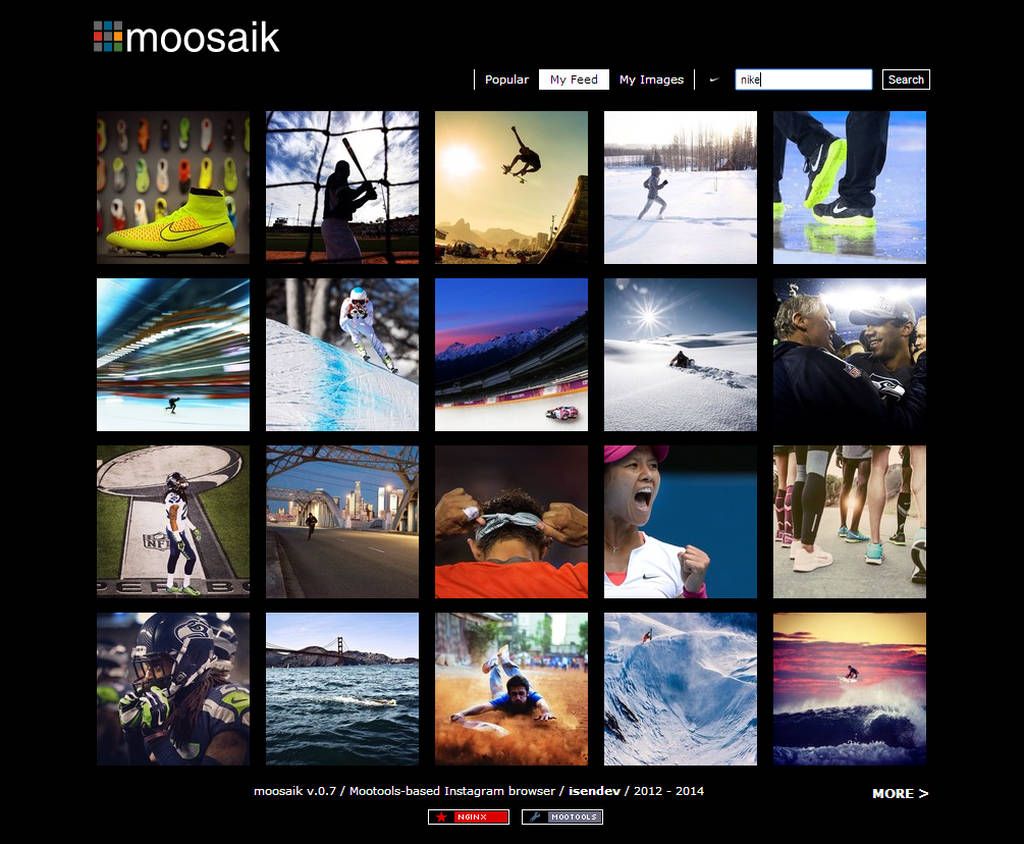
I've updated Moosaik to version 0.7. Again, modifications in the Instagram API behaviour ("Popular" request has changed the number of images returned) have forced a layout redesign (4 x 5 tile distribution). A new version of Mootools Milkbox (3.0.3) has been uploaded too.
How to install PSUtil python library on the Raspberry Pi.
By isendev.
Posted on 2014/03/05 22:21.
Tagged as: programming, python.
As a side note to my previous Raspberry Pi LCD blog entries, these are the steps to install the required PSUtil python package using Pip.
What is PSUtil?
PSUtil is a cross-platform library for retrieving information on running processes and system utilization (CPU, memory, disks, network) in Python.What is Pip?
Pip is a modern, general purpose installation tool for python packages.Steps.
Install first the Linux basic build utilities package (already installed in default Raspbian distribution), the Pip package manager and the default python development libraries from the Raspbian repositories:
sudo apt-get install build-essential python-dev python-pip
Then call PIP to install psutil package:
sudo pip install psutil
Check for correct installation. This command must not throw errors.
sudo python -c "import psutil"